Android Localization
As you know, Android localized strings are stored in xml files that contains <key>value</key> values:
<?xml version="1.0" encoding="UTF-8"?>
<resources>
<string name="hello">Hello</string>
<string name="world">World</string>
</resources>
Whenever you want you can extract localized strings from our service to your Android project.
You can do it manually via web-interface, using API, or shell script.
Web-interface
Open you project settings, select [Android localized strings], choose a language and click export.
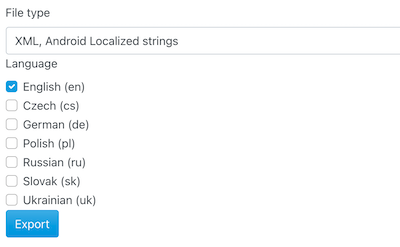
API
val queue = Volley.newRequestQueue(this)
val url = "http://api.localize.to/v1/en?format=android&apikey=YOUR_PROJECT_API_KEY"
val stringRequest = StringRequest(Request.Method.GET, url,
Response.Listener { response -> print(response) },
Response.ErrorListener { print("error") })
queue.add(stringRequest)
Shell script
Example below downloads six different languages to the app/src/main/res/ folder.
#!/bin/sh
target_path="app/src/main/res"
apikey="{YOUR_PROJECT_API_KEY}"
base_url="https://localize.to/api/v1"
declare -a langs=("en" "ru" "uk" "de" "fr" "es")
for lang in "${langs[@]}"
do
echo $lang
name="${target_path}/values-${lang}/strings.xml"
request="${base_url}/language/${lang}?apikey=${apikey}&format=android"
curl -o ${name} ${request}
done
cp "${target_path}/values-en/strings.xml" "${target_path}/values/strings.xml"